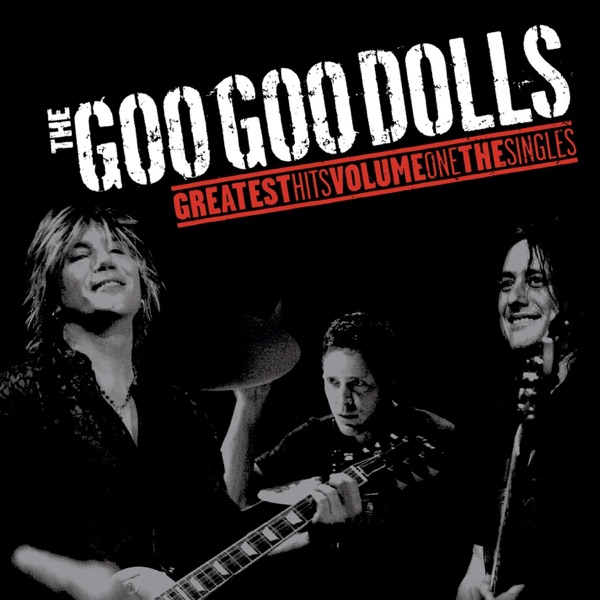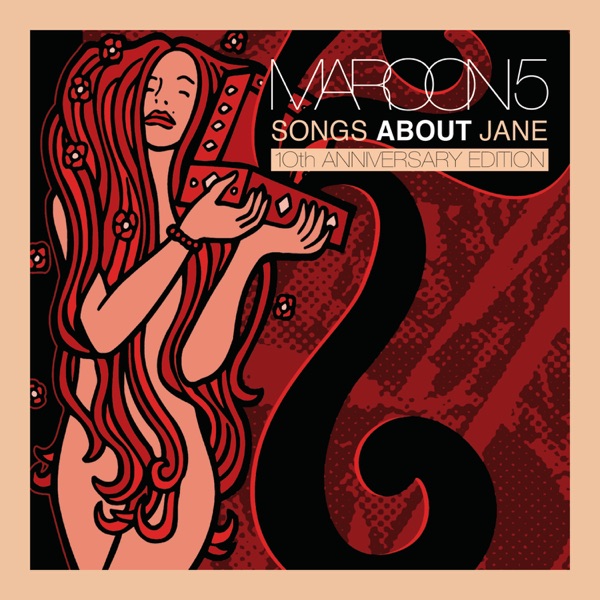Guidance has been issued on updating your Freeview box as some on Island may need re-tuning from tomorrow.
The changes, coming in on Wednesday, means some people locally may notice missing channels and it's thought the majority of people who'll be affected are served by the Douglas transmitter.
Freeview TV has now issued advice for anyone this may affect.
The organisation says for most devices you'll just have to press 'retune' when prompted - however, if you don't get this message you may have to retune manually.
For re-tuning manually, the following steps have been given:
1.) Press menu on your box or TV remote control
2.) Select set-up, installation, update or a similar option. If you’re asked for a password, the default code is 1234 or 0000
3.) Select first-time installation (sometimes called factory reset, full retune or default settings
4.) Press OK if your equipment asks if it's ok to delete existing channels, and then your retune should start automatically. If prompted, save the channels that are found
Freeview TV also says: "After retuning you might find that your channel favourites and scheduled recordings are also deleted after retuning, so you'll need to check and reset them. But any recordings you've already made should still be there.
"However, if your set-top box or TV isn’t working correctly, you may sometimes need to clear its memory completely, or reboot it. If you have any problems, check the instruction manual, or get in touch with the manufacturer."

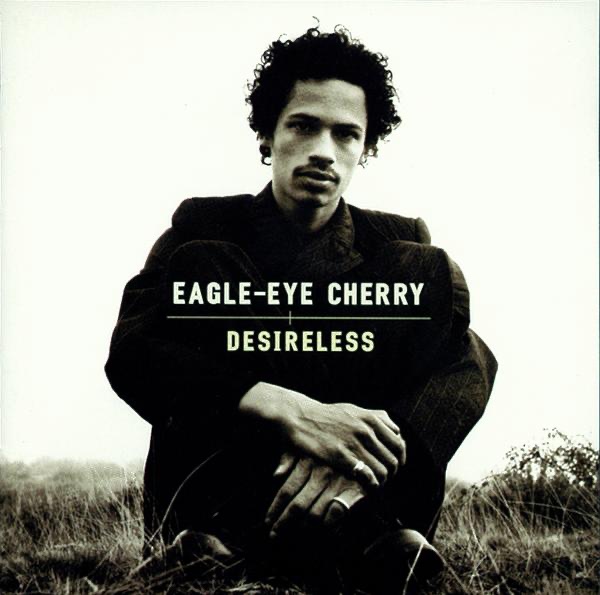
 MHK questions public sector worker overpayments
MHK questions public sector worker overpayments
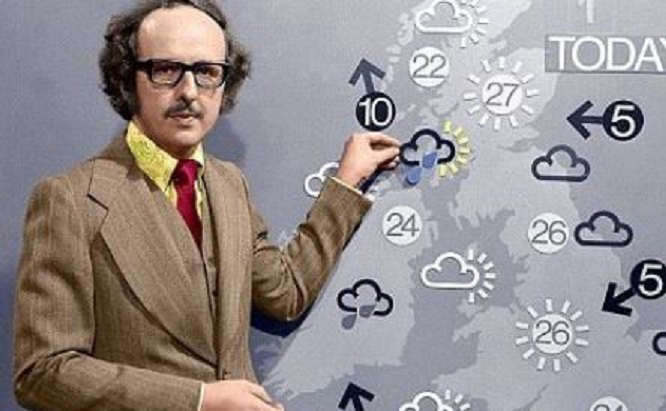 Your chance to become weather forecaster!
Your chance to become weather forecaster!
 Company sets up TT hub
Company sets up TT hub
 Are gas supplies being cut off illegally?
Are gas supplies being cut off illegally?
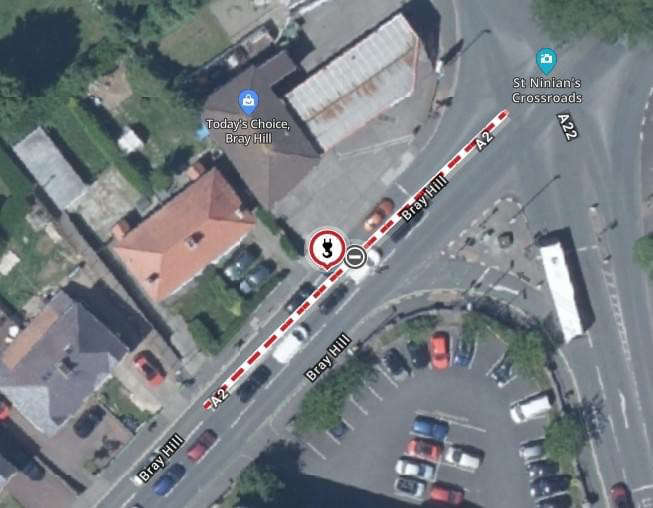 TT footbridge construction to close road
TT footbridge construction to close road
 Police name biker who died in Ballamodha crash
Police name biker who died in Ballamodha crash
 Peel cars return home
Peel cars return home
 Benefits claimant abused staff
Benefits claimant abused staff